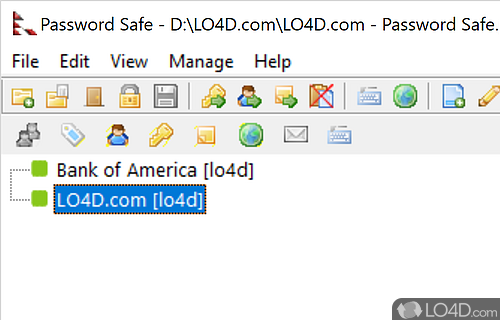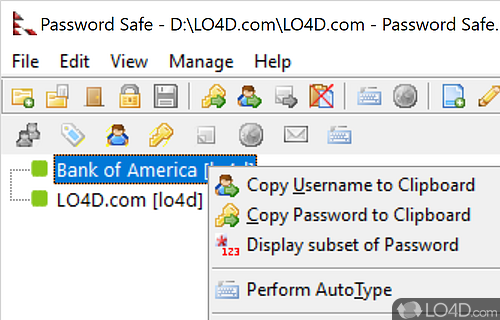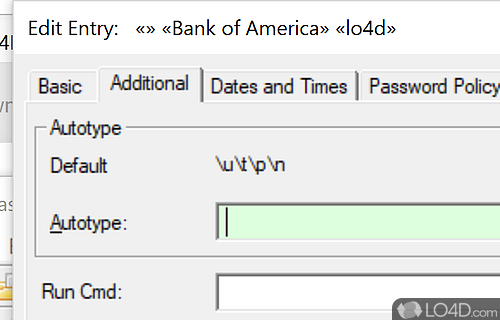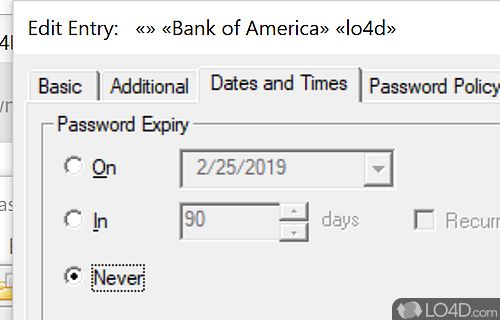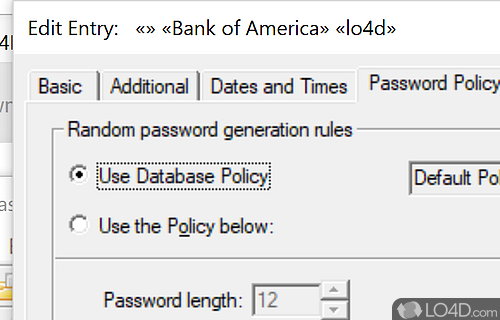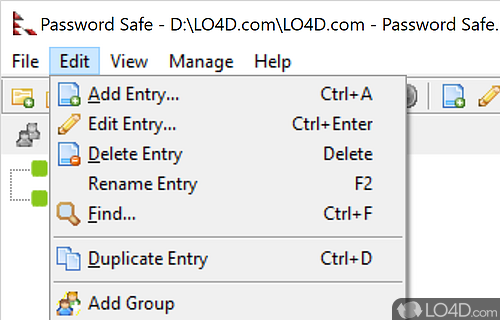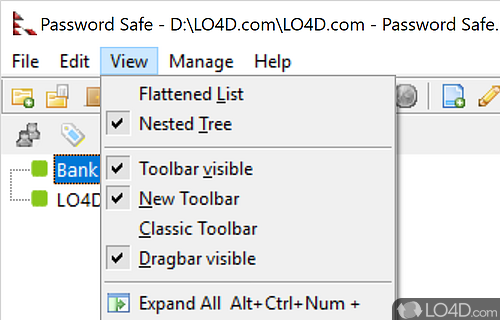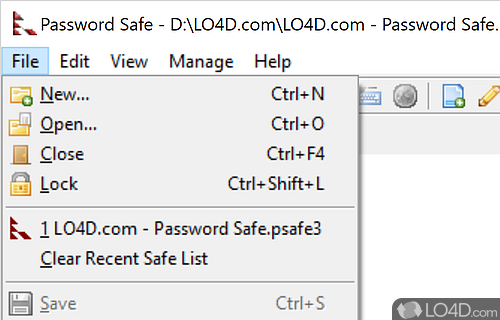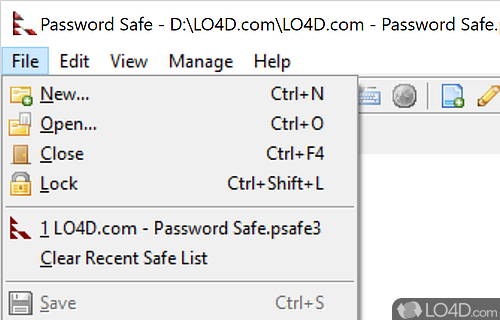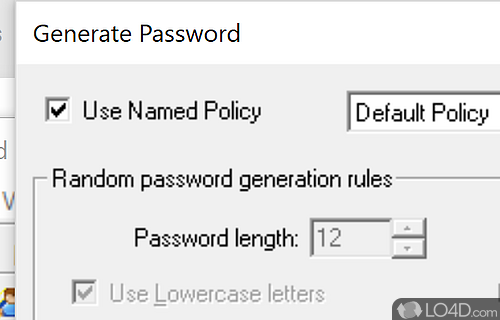Keep your password safe with Password Safe.
Password Safe is a popular password manager which is a very safe way of remembering and storing various different passwords you may have on the web. Instead of saving passwords with your Internet browser or in Notepad, Password Safe is a great way of securely saving your passwords.
It will save your login and password names to a secure database which you can transfer between different computers running it. All passwords are protected by a master password which is referred here to as a "safe combination". Saved logins and passwords can be stored in groups or in separate databases (ie. one for work, one for home).
This program is also very handy because it can auto-type in saved passwords and you can teach it to log in to non-standard login pages. Very useful. Another handy feature is the auto-generator (as shown in the screenshot). The password auto-generator will generate a safe password with random numbers and letters, making it difficult for friends, family or anybody else to try and guess their way into your online accounts.
Password Safe is completely free, however if you find the program useful, then the developer does accept donations to continue development on the program. If you're looking to purchase a commercial program to save your passwords, give PS a try first before shelling out that $30!
Features of Password Safe
- Auto-lock: Automatically locks after a period of inactivity.
- Backup & Restore: Create and restore backups.
- Cross-Platform: Synchronize passwords across multiple devices.
- Database Converter: Convert from other password managers.
- Drag & Drop: Easily drag and drop passwords to other applications.
- Easy to use: Intuitive user interface.
- Multi-User: Share passwords with multiple users.
- Password Expiry Reminder: Receive notifications when passwords expire.
- Password Generator: Create strong, unique passwords.
- Password Strength Meter: Measure the strength of passwords.
- Password Vault: Store and organize all passwords.
- Portable: Store passwords on a USB drive.
- Search: Quickly find passwords.
- Secure: AES-256 encryption.
- Security Audit: Check for weak passwords.
Compatibility and License
Password Safe is provided under a freeware license on Windows from password software with no restrictions on usage. Download and installation of this PC software is free and 3.70.1 is the latest version last time we checked.
Rony Shapiro accepts donations for the continued development of this free software.
What version of Windows can Password Safe run on?
Password Safe can be used on a computer running Windows 11 or Windows 10. Previous versions of the OS shouldn't be a problem with Windows 8 and Windows 7 having been tested. It comes in both 32-bit and 64-bit downloads.
Filed under: